devtools
Dev tools
You can use Redux DevTools Extension for plain objects and arrays.
import { devtools } from 'valtio/utils'
const state = proxy({ count: 0, text: 'hello' })
const unsub = devtools(state, { name: 'state name', enabled: true })
Manipulating state with Redux DevTools
The screenshot below shows how to use Redux DevTools to manipulate state. First select the object from the instances drop down. Then type in a JSON object to dispatch. Then click "Dispatch". Notice how it changes the state.
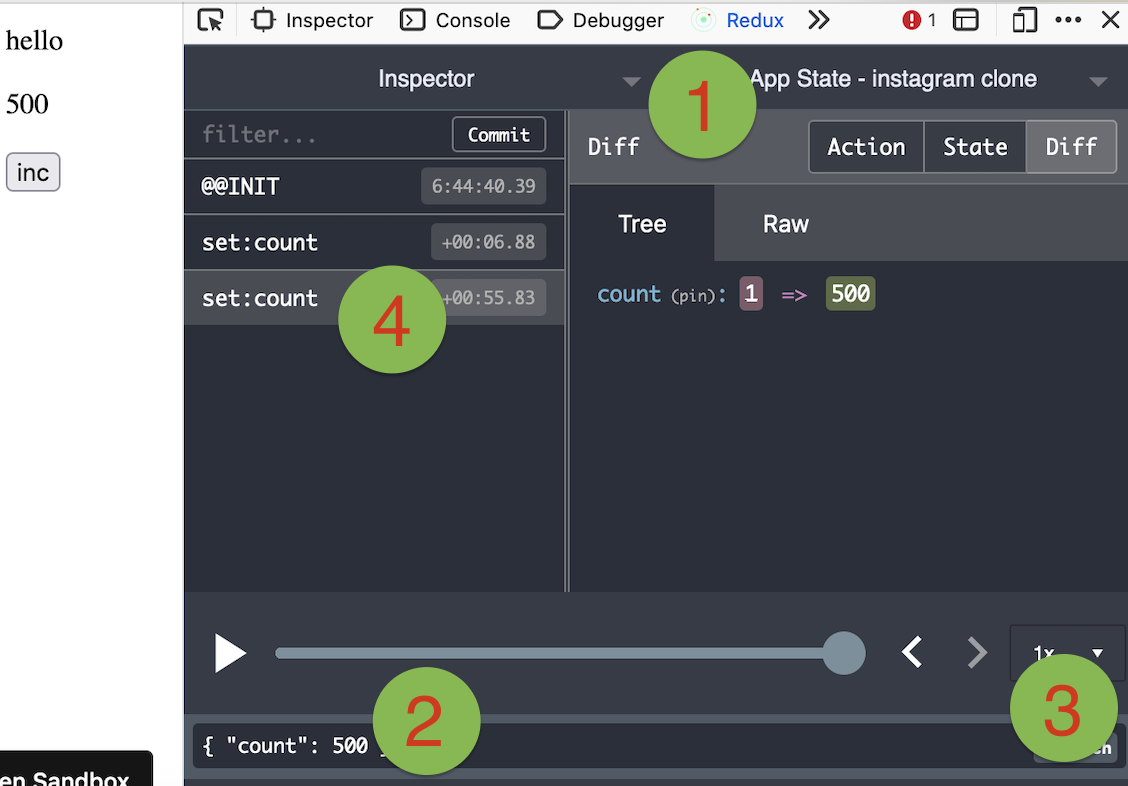
Use it with vanilla JS
Valtio is not tied to React, you can use it in vanillaJS.
import { proxy, subscribe, snapshot } from 'valtio/vanilla'
const state = proxy({ count: 0, text: 'hello' })
subscribe(state, () => {
console.log('state is mutated')
const obj = snapshot(state) // A snapshot is an immutable object
})
Use it with TypeScript
It's recommended to install and import types from @redux-devtools/extension to get types correctly.
import type {} from '@redux-devtools/extension'
import { devtools } from 'valtio/utils'